nGauge How-To
How to Load a Custom Tune Using the HP Tuners n...
Step 1. Save the Jonathan's Performance custom tune from your email to your computer. Step 2. Connect to the HP Tuners nGauge with a mini USB cable if you have...
How to Load a Custom Tune Using the HP Tuners n...
Step 1. Save the Jonathan's Performance custom tune from your email to your computer. Step 2. Connect to the HP Tuners nGauge with a mini USB cable if you have...
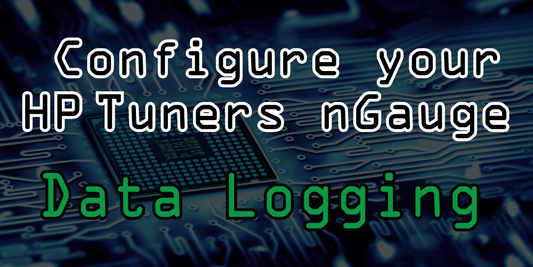
How to Data Log with the HP Tuners nGauge
Step 1. Make sure your nGauge has the latest FirmWare update found here. Step 2. Download the configuration file for your vehicle. nGauge Mustang Configuration Step 3. Either connect to...
How to Data Log with the HP Tuners nGauge
Step 1. Make sure your nGauge has the latest FirmWare update found here. Step 2. Download the configuration file for your vehicle. nGauge Mustang Configuration Step 3. Either connect to...
How to Send Your Stock File to Atomic Track Sol...
If you currently have an HP Tuners nGauge and have purchased a custom tune through Atomic Track Solutions, follow these steps to get your tuning started. Step 1. If your...
How to Send Your Stock File to Atomic Track Sol...
If you currently have an HP Tuners nGauge and have purchased a custom tune through Atomic Track Solutions, follow these steps to get your tuning started. Step 1. If your...
Latest Firmware Update and How to Install for H...
Currently the latest firmware update we have for the HP Tuners nGauge is version 3.35. Step 1: Download the latest firmware - Firmware 3.35 Step 2. Either connect to the...
Latest Firmware Update and How to Install for H...
Currently the latest firmware update we have for the HP Tuners nGauge is version 3.35. Step 1: Download the latest firmware - Firmware 3.35 Step 2. Either connect to the...
